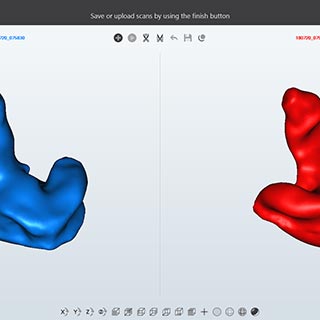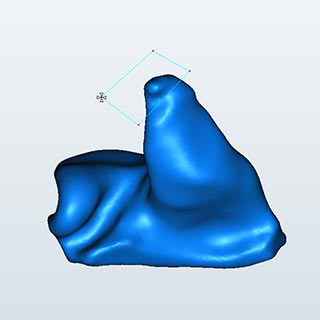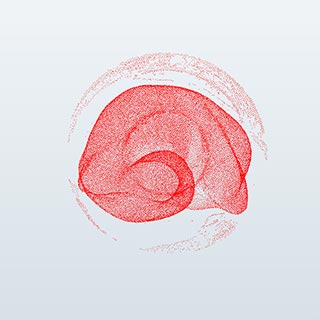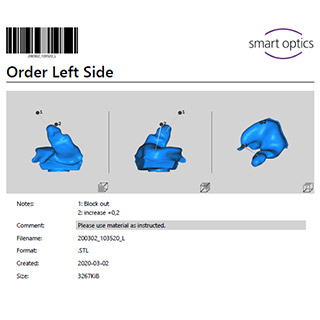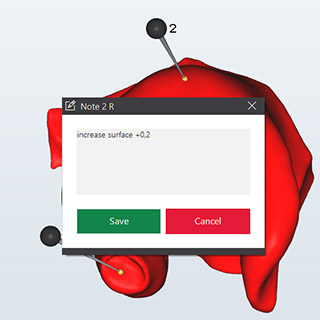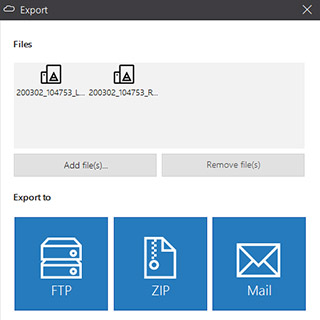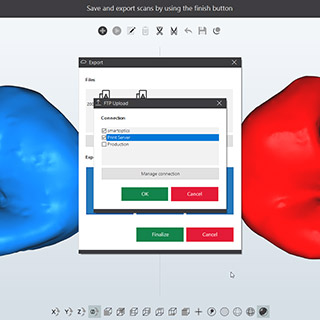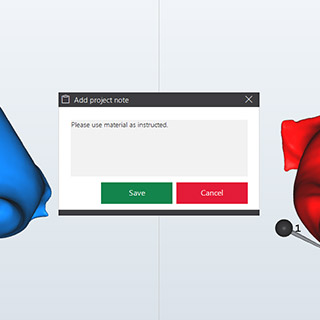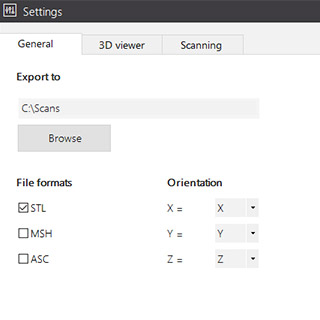aural Scan
Precise. Efficient. QM-compliant: The 3D audiology scanners from smart optics are equipped with the aural Scan scanning software. In close contact with audiologists, aural Scan was developed to optimize the digitization of ear impressions (single or in pairs) and to make the workflow efficient.
Does this sound familiar? The desk is full of new orders. The head longs for order. Where were the cutting tools again? Hectic workflows and workloads cause stress to build up.
aural Scan is a reliable and stable software for the strenuous everyday life with a modern, structured appearance. The focus is on communication and accuracy. With aural Scan, ear impressions can be quickly digitized. User instructions guide safely through all work steps. Useful features that facilitate the workflow and save valuable time round off aural Scan.
The digital workflow starts with the scan. The process starts immediately to support speedy work. Names can be assigned at any time, automatically, manually or optionally via barcode. The system is flexible and can be adapted to individual requirements.
All software tools are clearly arranged and provided with appealing icons. The 3D viewer has variable views of the scans and correction functions. Editing notes can be entered as pinpoint annotations and across the board as project comments. The export function facilitates job communication: the finished scan project can be saved as a ZIP archive, sent by e-mail or uploaded to an FTP server. A configurable PDF document clearly summarizes the job data.
If Noah from HIMSA is in use, it is possible to embed scanner workstations into the Noah system landscape thanks to the integrated interface.
The Noah patient browser is the starting point for scanning: Simply select the patient and start aural Scan. Noah workstations without scanners can be given the option to use aural Scan to view scans.
aural Scan can be adapted to different needs. Adjustable settings include: Language, file formats (STL, MSH and ASCII), file storage, impression color, scan strategy, quality and automatic cutting. aural Scan can work with individual usage profiles.
All the functions of aural Scan mentioned before, are included in the standard scope of delivery (the barcode scanning function is included for mono Scan from aural Scan 3.7.0).
3D scanners and software from smart optics meet the highest quality standards. Thanks to regular axis calibration, scans always achieve high accuracy.
For the highest demands, for example in quality management, smart optics recommends the optional 3D calibration, for which a special 3D calibration object is required (available as an accessory in our shop). The extensive process calibrates sensor, axes and mesh calculation. After validation, aural Scan generates a test log documenting the current accuracy of the scanner.
An overview of new features and improvements in aural Scan can be found in the download section below (Release Notes).